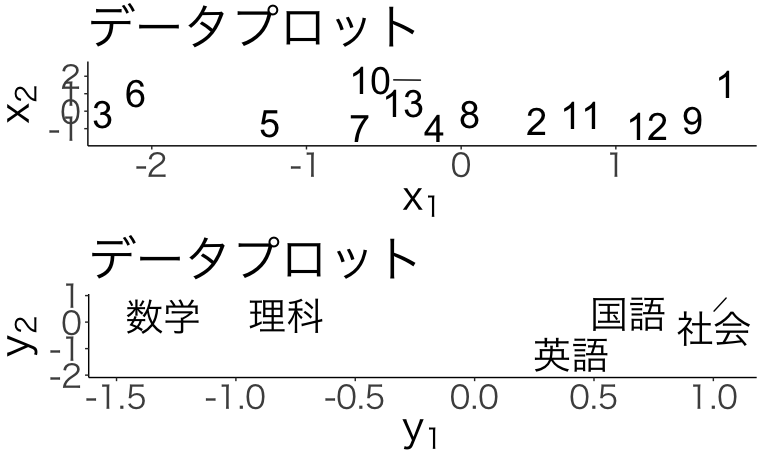【Rで多変量解析#10】数量化3類
記事の目的
数量化3類をRを使用して実装していきます。データの作成から実装するので、コピペで再現することが可能です。
目次
1 ライブラリ
library(dplyr) library(ggplot2) library(MASS) library(ggrepel) library(gridExtra)
2 データの作成
set.seed(1) 英語 <- rnorm(15, 50, 10) %>% round() 数学 <- rnorm(15, 50, 10) %>% round() 国語 <- rnorm(15, 英語, 5) %>% round() 理科 <- rnorm(15, 数学, 5) %>% round() 社会 <- rnorm(15, 国語, 3) %>% round() data <- data.frame(英語, 数学, 国語, 理科, 社会) %>% mutate(英語=ifelse(英語>50, 1, 0)) %>% mutate(数学=ifelse(数学>50, 1, 0)) %>% mutate(国語=ifelse(国語>50, 1, 0)) %>% mutate(理科=ifelse(理科>50, 1, 0)) %>% mutate(社会=ifelse(社会>50, 1, 0)) data %>% head()
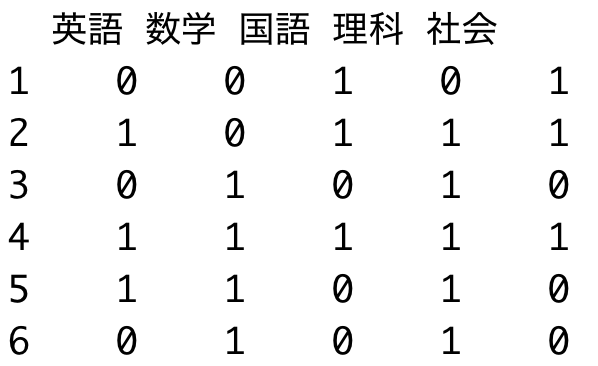
3 データの消去
data <- data[data %>% apply(1,sum) != 0,] rownames(data) <- 1:nrow(data) data %>% head()
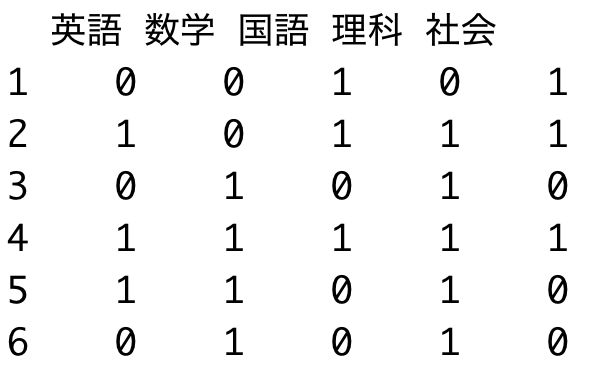
4 数量化3類
model <- corresp(as.matrix(data), nf=2) model
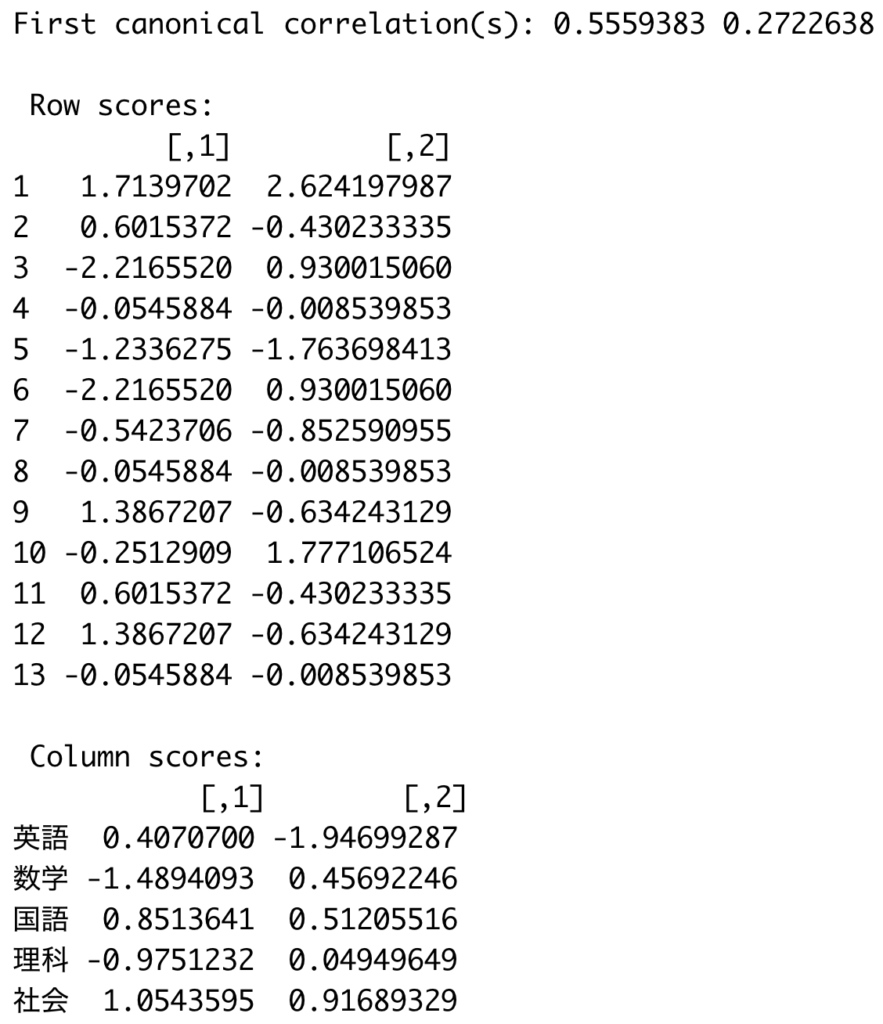
5 結果の可視化
p1 <- ggplot() + geom_text_repel(aes(model$rscore[,1],model$rscore[,2],label=1:nrow(data)), size=10) + theme_classic(base_family = "HiraKakuPro-W3")+ theme(text=element_text(size=30)) + labs(title="データプロット", x=expression(x[1]), y=expression(x[2])) p2 <- ggplot() + geom_text_repel(aes(model$cscore[,1],model$cscore[,2],label=colnames(data)), size=10, family="HiraKakuPro-W3") + theme_classic(base_family = "HiraKakuPro-W3")+ theme(text=element_text(size=30)) + labs(title="データプロット", x=expression(y[1]), y=expression(y[2])) grid.arrange(p1, p2)